A denormalised query result is quite adequate, if you plan to process the result set further – as is very often the case, e.g. when the result set is subsequently prepared for output to HTML / XML, or when the result set is used to populate data structures (objects / arrays / dictionaries / etc) in programming memory. But what if you want to export the result set directly to a flat format, such as a single CSV file? In this case, denormalised form is not ideal. It would be much better, if we could aggregate all that many-to-many data into a single result set containing no duplicate data, and if we could do that within a single SQL query.
This article presents an example of how to write such a query in MySQL – that is, a query that's able to aggregate complex many-to-many relationships, into a result set that can be exported directly to a single CSV file, with no additional processing necessary.
Example: a lil' Bio database
For this article, I've whipped up a simple little schema for a biographical database. The database contains, first and foremost, people. Each person has, as his/her core data: a person ID; a first name; a last name; and an e-mail address. Each person also optionally has some additional bio data, including: bio text; date of birth; and gender. Additionally, each person may have zero or more: profile pictures (with each picture consisting of a filepath, nothing else); web links (with each link consisting of a title and a URL); and tags (with each tag having a name, existing in a separate tags table, and being linked to people via a joining table). For the purposes of the example, we don't need anything more complex than that.
Here's the SQL to create the example schema:
CREATE TABLE person (
pid int(10) unsigned NOT NULL AUTO_INCREMENT,
firstname varchar(255) NOT NULL,
lastname varchar(255) NOT NULL,
email varchar(255) NOT NULL,
PRIMARY KEY (pid),
UNIQUE KEY email (email),
UNIQUE KEY firstname_lastname (firstname(100), lastname(100))
) ENGINE=MyISAM DEFAULT CHARSET=utf8 AUTO_INCREMENT=1;
CREATE TABLE tag (
tid int(10) unsigned NOT NULL AUTO_INCREMENT,
tagname varchar(255) NOT NULL,
PRIMARY KEY (tid),
UNIQUE KEY tagname (tagname)
) ENGINE=MyISAM DEFAULT CHARSET=utf8 AUTO_INCREMENT=1;
CREATE TABLE person_bio (
pid int(10) unsigned NOT NULL,
bio text NOT NULL,
birthdate varchar(255) NOT NULL DEFAULT '',
gender varchar(255) NOT NULL DEFAULT '',
PRIMARY KEY (pid),
FULLTEXT KEY bio (bio)
) ENGINE=MyISAM DEFAULT CHARSET=utf8;
CREATE TABLE person_pic (
pid int(10) unsigned NOT NULL,
pic_filepath varchar(255) NOT NULL,
PRIMARY KEY (pid, pic_filepath)
) ENGINE=MyISAM DEFAULT CHARSET=utf8;
CREATE TABLE person_link (
pid int(10) unsigned NOT NULL,
link_title varchar(255) NOT NULL DEFAULT '',
link_url varchar(255) NOT NULL DEFAULT '',
PRIMARY KEY (pid, link_url),
KEY link_title (link_title)
) ENGINE=MyISAM DEFAULT CHARSET=utf8;
CREATE TABLE person_tag (
pid int(10) unsigned NOT NULL,
tid int(10) unsigned NOT NULL,
PRIMARY KEY (pid, tid)
) ENGINE=MyISAM DEFAULT CHARSET=utf8;And here's the SQL to insert some sample data into the schema:
INSERT INTO person (firstname, lastname, email) VALUES ('Pete', 'Wilson', 'pete@wilson.com');
INSERT INTO person (firstname, lastname, email) VALUES ('Sarah', 'Smith', 'sarah@smith.com');
INSERT INTO person (firstname, lastname, email) VALUES ('Jane', 'Burke', 'jane@burke.com');
INSERT INTO tag (tagname) VALUES ('awesome');
INSERT INTO tag (tagname) VALUES ('fantabulous');
INSERT INTO tag (tagname) VALUES ('sensational');
INSERT INTO tag (tagname) VALUES ('mind-boggling');
INSERT INTO tag (tagname) VALUES ('dazzling');
INSERT INTO tag (tagname) VALUES ('terrific');
INSERT INTO person_bio (pid, bio, birthdate, gender) VALUES (1, 'Great dude, loves elephants and tricycles, is really into coriander.', '1965-04-24', 'male');
INSERT INTO person_bio (pid, bio, birthdate, gender) VALUES (2, 'Eccentric and eclectic collector of phoenix wings. Winner of the 2003 International Small Elbows Award.', '1982-07-20', 'female');
INSERT INTO person_bio (pid, bio, birthdate, gender) VALUES (3, 'Has purply-grey eyes. Prefers to only go out on Wednesdays.', '1990-11-06', 'female');
INSERT INTO person_pic (pid, pic_filepath) VALUES (1, 'files/person_pic/pete1.jpg');
INSERT INTO person_pic (pid, pic_filepath) VALUES (1, 'files/person_pic/pete2.jpg');
INSERT INTO person_pic (pid, pic_filepath) VALUES (1, 'files/person_pic/pete3.jpg');
INSERT INTO person_pic (pid, pic_filepath) VALUES (3, 'files/person_pic/jane_on_wednesday.jpg');
INSERT INTO person_link (pid, link_title, link_url) VALUES (2, 'The Great Blog of Sarah', 'http://www.omgphoenixwingsaresocool.com/');
INSERT INTO person_link (pid, link_title, link_url) VALUES (3, 'Catch Jane on Blablablabook', 'http://www.blablablabook.com/janepurplygrey');
INSERT INTO person_link (pid, link_title, link_url) VALUES (3, 'Jane ranting about Thursdays', 'http://www.janepurplygrey.com/thursdaysarelame/');
INSERT INTO person_tag (pid, tid) VALUES (1, 3);
INSERT INTO person_tag (pid, tid) VALUES (1, 4);
INSERT INTO person_tag (pid, tid) VALUES (1, 5);
INSERT INTO person_tag (pid, tid) VALUES (1, 6);
INSERT INTO person_tag (pid, tid) VALUES (2, 2);Querying for direct CSV export
If we were building, for example, a simple web app to output a list of all the people in this database (along with all their biographical data), querying this database would be quite straightforward. Most likely, our first step would be to query the one-to-one data: i.e. query the main 'person' table, join on the 'bio' table, and loop through the results (in a server-side language, such as PHP). The easiest way to get at the rest of the data, in such a case, would be to then query each of the many-to-many relationships (i.e. user's pictures; user's links; user's tags) in separate SQL statements, and to execute each of those queries once for each user being processed.
In that scenario, we'd be writing four different SQL queries, and we'd be executing SQL numerous times: we'd execute the main query once, and we'd execute each of the three secondary queries, once for each user in the database. So, with the sample data provided here, we'd be executing SQL 1 + (3 x 3) = 10 times.
Alternatively, we could write a single query which joins together all of the three many-to-many relationships in one go, and our web app could then just loop through a single result set. However, this result set would potentially contain a lot of duplicate data, as well as a lot of NULL data. So, the web app's server-side code would require extra logic, in order to deal with this messy result set effectively.
In our case, neither of the above solutions is adequate. We can't afford to write four separate queries, and to perform 10 query executions. We don't want a single result set that contains duplicate data and/or excessive NULL data. We want a single query, that produces a single result set, containing one person per row, and with all the many-to-many data for each person aggregated into that person's single row.
Here's the magic SQL that can make our miracle happen:
SELECT person_base.pid,
person_base.firstname,
person_base.lastname,
person_base.email,
IFNULL(person_base.bio, '') AS bio,
IFNULL(person_base.birthdate, '') AS birthdate,
IFNULL(person_base.gender, '') AS gender,
IFNULL(pic_join.val, '') AS pics,
IFNULL(link_join.val, '') AS links,
IFNULL(tag_join.val, '') AS tags
FROM (
SELECT p.pid,
p.firstname,
p.lastname,
p.email,
IFNULL(pb.bio, '') AS bio,
IFNULL(pb.birthdate, '') AS birthdate,
IFNULL(pb.gender, '') AS gender
FROM person p
LEFT JOIN person_bio pb
ON p.pid = pb.pid
) AS person_base
LEFT JOIN (
SELECT join_tbl.pid,
IFNULL(
GROUP_CONCAT(
DISTINCT CAST(join_tbl.pic_filepath AS CHAR)
SEPARATOR ';;'
),
''
) AS val
FROM person_pic join_tbl
GROUP BY join_tbl.pid
) AS pic_join
ON person_base.pid = pic_join.pid
LEFT JOIN (
SELECT join_tbl.pid,
IFNULL(
GROUP_CONCAT(
DISTINCT CONCAT(
CAST(join_tbl.link_title AS CHAR),
'::',
CAST(join_tbl.link_url AS CHAR)
)
SEPARATOR ';;'
),
''
) AS val
FROM person_link join_tbl
GROUP BY join_tbl.pid
) AS link_join
ON person_base.pid = link_join.pid
LEFT JOIN (
SELECT join_tbl.pid,
IFNULL(
GROUP_CONCAT(
DISTINCT CAST(t.tagname AS CHAR)
SEPARATOR ';;'
),
''
) AS val
FROM person_tag join_tbl
LEFT JOIN tag t
ON join_tbl.tid = t.tid
GROUP BY join_tbl.pid
) AS tag_join
ON person_base.pid = tag_join.pid
ORDER BY lastname ASC,
firstname ASC;If you run this in a MySQL admin tool that supports exporting query results directly to CSV (such as phpMyAdmin), then there's no more fancy work needed on your part. Just click 'Export -> CSV', and you'll have your results looking like this:
pid,firstname,lastname,email,bio,birthdate,gender,pics,links,tags
3,Jane,Burke,jane@burke.com,Has purply-grey eyes. Prefers to only go out on Wednesdays.,1990-11-06,female,files/person_pic/jane_on_wednesday.jpg,Catch Jane on Blablablabook::http://www.blablablabook.com/janepurplygrey;;Jane ranting about Thursdays::http://www.janepurplygrey.com/thursdaysarelame/,
2,Sarah,Smith,sarah@smith.com,Eccentric and eclectic collector of phoenix wings. Winner of the 2003 International Small Elbows Award.,1982-07-20,female,,The Great Blog of Sarah::http://www.omgphoenixwingsaresocool.com/,fantabulous
1,Pete,Wilson,pete@wilson.com,Great dude, loves elephants and tricycles, is really into coriander.,1965-04-24,male,files/person_pic/pete1.jpg;;files/person_pic/pete2.jpg;;files/person_pic/pete3.jpg,,sensational;;mind-boggling;;dazzling;;terrificThe query explained
The most important feature of this query, is that it takes advantage of MySQL's ability to perform subqueries. What we're actually doing, is we're performing four separate queries: one query on the main person table (which joins to the person_bio table); and one on each of the three many-to-many elements of a person's bio. We're then joining these four queries, and selecting data from all of their result sets, in the parent query.
The magic function in this query, is the MySQL GROUP_CONCAT() function. This basically allows us to join together the results of a particular field, using a delimiter string, much like the join() array-to-string function in many programming languages (i.e. like PHP's implode() function). In this example, I've used two semicolons (;;) as the delimiter string.
In the case of person_link in this example, each row of this data has two fields ('link title' and 'link URL'); so, I've concatenated the two fields together (separated by a double-colon (::) string), before letting GROUP_CONCAT() work its wonders.
The case of person_tags is also interesting, as it demonstrates performing an additional join within the many-to-many subquery, and returning data from that joined table (i.e. the tag name) as the result value. So, all up, each of the many-to-many relationships in this example is a slightly different scenario: person_pic is the basic case of a single field within the many-to-many data; person_link is the case of more than one field within the many-to-many data; and person_tags is the case of an additional one-to-many join, on top of the many-to-many join.
Final remarks
Note that although this query depends on several MySQL-specific features, most of those features are available in a fairly equivalent form, in most other major database systems. Subqueries vary quite little between the DBMSes that support them. And it's possible to achieve GROUP_CONCAT() functionality in PostgreSQL, in Oracle, and even in SQLite.
It should also be noted that it would be possible to achieve the same result (i.e. the same end CSV output), using 10 SQL query executions and a whole lot of PHP (or other) glue code. However, taking that route would involve more code (spread over four queries and numerous lines of procedural glue code), and it would invariably suffer worse performance (although I make no guarantees as to the performance of my example query, I haven't benchmarked it with particularly large data sets).
This querying trick was originally written in order to export data from a Drupal MySQL database, to a flat CSV file. The many-to-many relationships were referring to field tables, as defined by Drupal's Field API. I made the variable names within the subqueries as generic as possible (e.g. join_tbl, val), because I needed to copy the subqueries numerous times (for each of the numerous field data tables I was dealing with), and I wanted to make as few changes as possible on each copy.
The trick is particularly well-suited to Drupal Field API data (known in Drupal 6 and earlier as 'CCK data'). However, I realised that it could come in useful with any database schema where a "flattening" of many-to-many fields is needed, in order to perform a CSV export with a single query. Let me know if you end up adopting this trick for schemas of your own.
]]>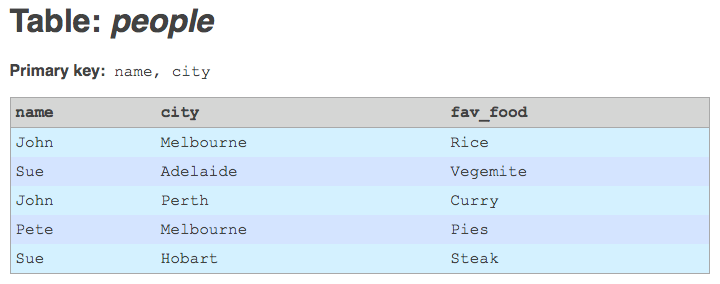
The simplest solution to this problem would be to add an auto-incrementing integer primary key column to the legacy tables. This would provide the primary key information that Migrate needs in order to do its mapping of legacy IDs to Drupal IDs. But this solution has a serious drawback. In my project, I'm going to have to re-import the legacy data at regular intervals, by deleting and re-creating all the legacy tables. And every time I do this, the auto-incrementing primary keys that get generated could be different. Records may have been deleted upstream, or new records may have been added in between other old records. Auto-increment IDs would, therefore, correspond to different composite legacy primary keys each time I re-imported the data. This would effectively make Migrate's ID mapping tables corrupt.
A better solution is needed. A solution called hashing! Here's what I've come up with:
- Remove the legacy primary key index from the table.
- Create a new column on the table, of type
BIGINT. A MySQLBIGINTfield allocates 64 bits (8 bytes) of space for each value. - If the primary key is composite, concatenate the columns of the primary key together (optionally separated by a delimiter).
- Calculate the SHA1 hash of the concatenated primary key string. An SHA1 hash consists of 40 hexadecimal digits. Since each hex digit stores 24 different values, each hex digit requires 4 bits of storage; therefore 40 hex digits require 160 bits of storage, which is 20 bytes.
- Convert the numeric hash to a string.
- Truncate the hash string down to the first 16 hex digits.
- Convert the hash string back into a number. Each hex digit requires 4 bits of storage; therefore 16 hex digits require 64 bits of storage, which is 8 bytes.
- Convert the number from hex (base 16) to decimal (base 10).
- Store the decimal number in your new
BIGINTfield. You'll find that the number is conveniently just small enough to fit into this 64-bit field. - Now that the new
BIGINTfield is populated with unique values, upgrade it to a primary key field. - Add an index that corresponds to the legacy primary key, just to maintain lookup performance (you could make it a unique key, but that's not really necessary).
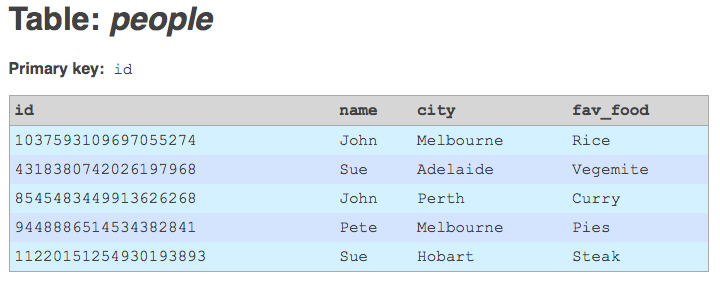
The SQL statement that lets you achieve this in MySQL looks like this:
ALTER TABLE people DROP PRIMARY KEY;
ALTER TABLE people ADD id BIGINT UNSIGNED NOT NULL FIRST;
UPDATE people SET id = CONV(SUBSTRING(CAST(SHA(CONCAT(name, ',', city)) AS CHAR), 1, 16), 16, 10);
ALTER TABLE people ADD PRIMARY KEY(id);
ALTER TABLE people ADD INDEX (name, city);Note: you will also need to alter the relevant migrate_map_X tables in your database, and change the sourceid and destid fields in these tables to be of type BIGINT.
Hashing has a tremendous advantage over using auto-increment IDs. When you pass a given string to a hash function, it always yields the exact same hash value. Therefore, whenever you hash a given string-based primary key, it always yields the exact same integer value. And that's my problem solved: I get constant integer ID values each time I re-import my legacy data, so long as the legacy primary keys remain constant between imports.
Storing the 64-bit hash value in MySQL is straightforward enough. However, a word of caution once you continue on to the PHP level: PHP does not guarantee to have a 64-bit integer data type available. It should be present on all 64-bit machines running PHP. However, if you're still on a 32-bit processor, chances are that a 32-bit integer is the maximum integer size available to you in PHP. There's a trick where you can store an integer of up to 52 bits using PHP floats, but it's pretty dodgy, and having 64 bits guaranteed is far preferable. Thankfully, all my environments for my project (dev, staging, production) have 64-bit processors available, so I'm not too worried about this issue.
I also have yet to confirm 100% whether 16 out of 40 digits from an SHA1 hash is enough to guarantee unique IDs. In my current legacy data set, I've applied this technique to all my tables, and haven't encountered a single duplicate (I also experimented briefly with CRC32 checksums, and very quickly ran into duplicate ID issues). However, that doesn't prove anything — except that duplicate IDs are very unlikely. I'd love to hear from anyone who has hard probability figures about this: if I'm using 16 digits of a hash, what are the chances of a collision? I know that Git, for example, stores commit IDs as SHA1 hashes, and it lets you then specify commit IDs using only the first few digits of the hash (e.g. the first 7 digits is most common). However, Git makes no guarantee that a subset of the hash value is unique; and in the case of a collision, it will ask you to provide enough digits to yield a unique hash. But I've never had Git tell me that, as yet.
]]>